Email with own domain is very important aspect for bloggers and website owner it shows professionalism of the site. No doubt we all want email with custom domain but mostly all email hosting provider are paid and if some company giving it for free the data usage is so low that you can’t even store 1000 email on it. Google app was the best solution for it but since the day they stopped their free service I was constantly search for alternative of Google app and what I found is zoho a complete free email hosting site where you can use your own domain for your custom email.

The best thing about zoho it has many features for free users as well you can add up to 25 email address with 5GB which is more than enough for 4-5 people company and when you grow you can buy their paid service which is also cheap not too expensive. Let’s get to step by step guide to setup your domain email with zoho mail.
Go to Zoho Sign up page and enter your domain name for your email addresses.
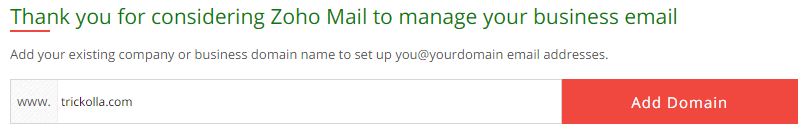
Click on Add Domain and on the next page fill up your name and email address name like i used contact@trickolla.com you can add 24 more email address on same domain for free if you want so don't worry.
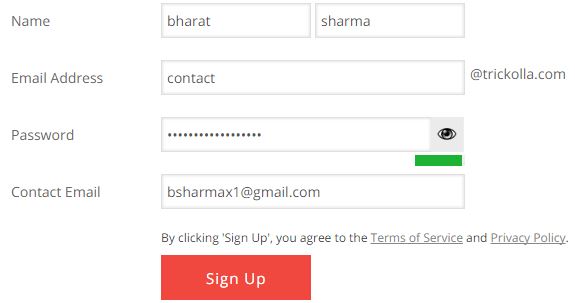
After clicking Sign up you will see the congratulations message page it's a free plan with 5gb limit which is enough for few users.
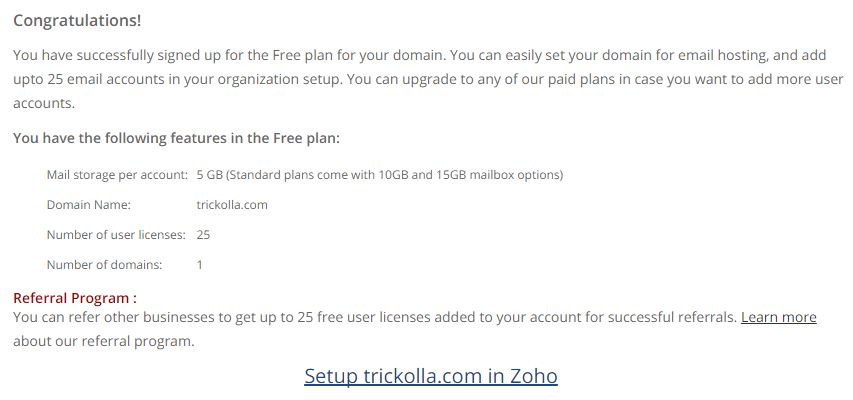
Now you have to verify that you're the owner of the domain you have entered, it's a simple procedure just select your DNS hosting provider (domain provider) if it's not in the list just select other and zoho will guide you for verifying the ownership of your domain.
There will be three choice select one of given method and verify the ownership of your domain.
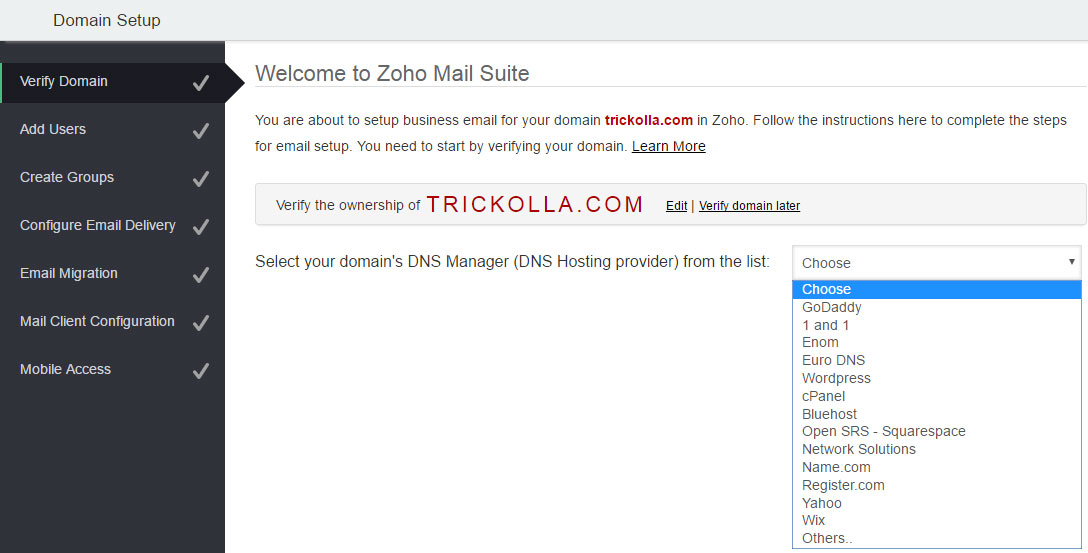
Now write the name for your email and click create account.
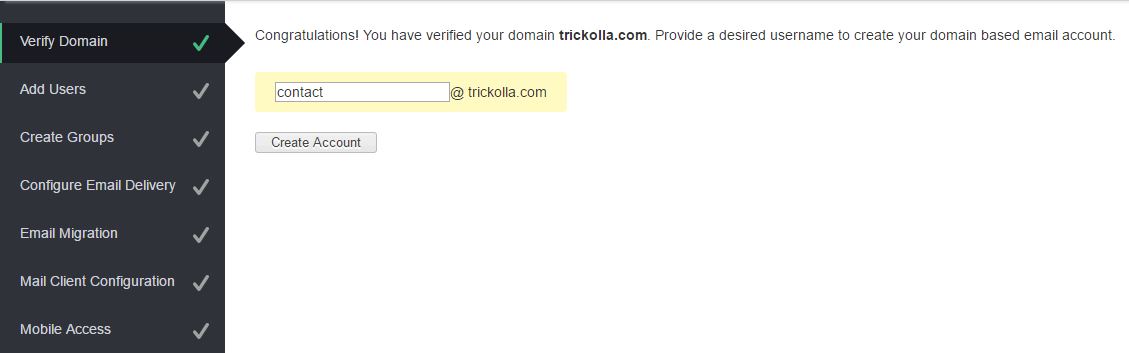
If you don't want to add more users you can skip the add users and create group option and then you need to configure your email delivery by login to your domain registrar and add the two MX records
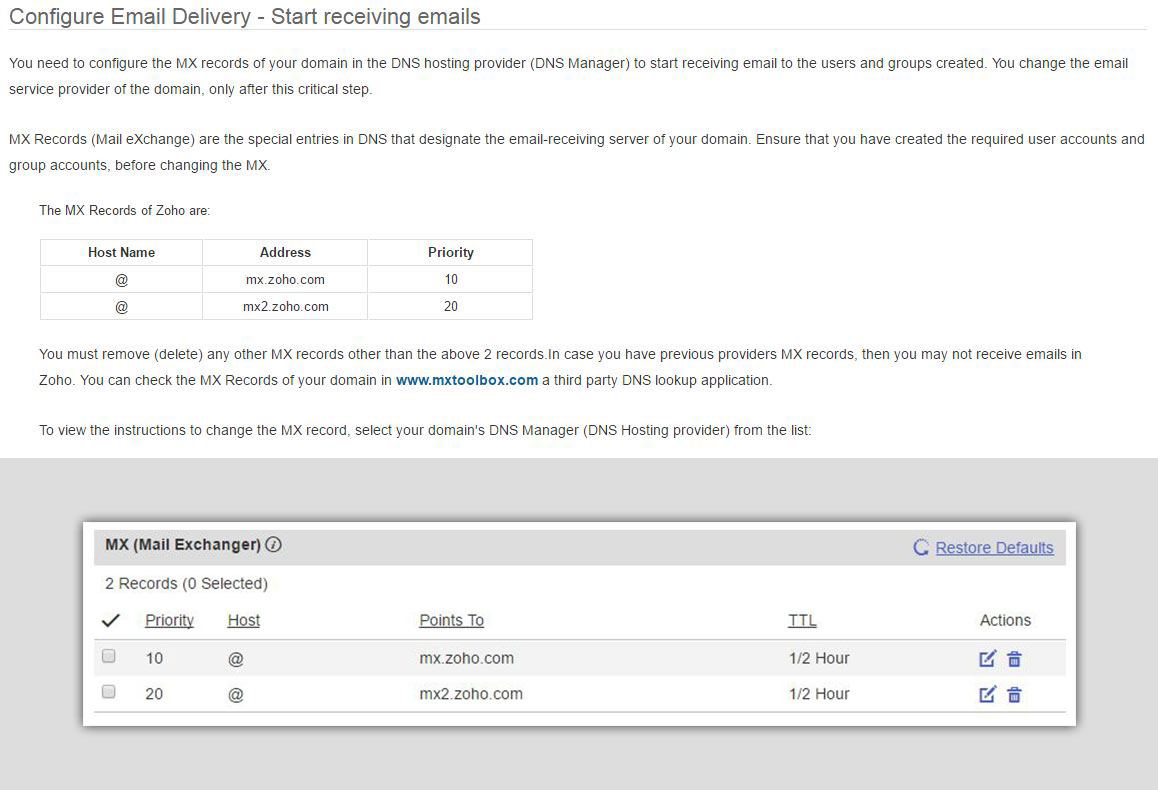
Once you did that you are ready to receive email on your custom domain email for free. As you can see in the screenshot below it has many features like saving contacts, notes, bookmarks, tasks, calendars, span filter, draft, adding more users and many more things we must say that it’s a great email hosting site which gives many features with custom domain support.
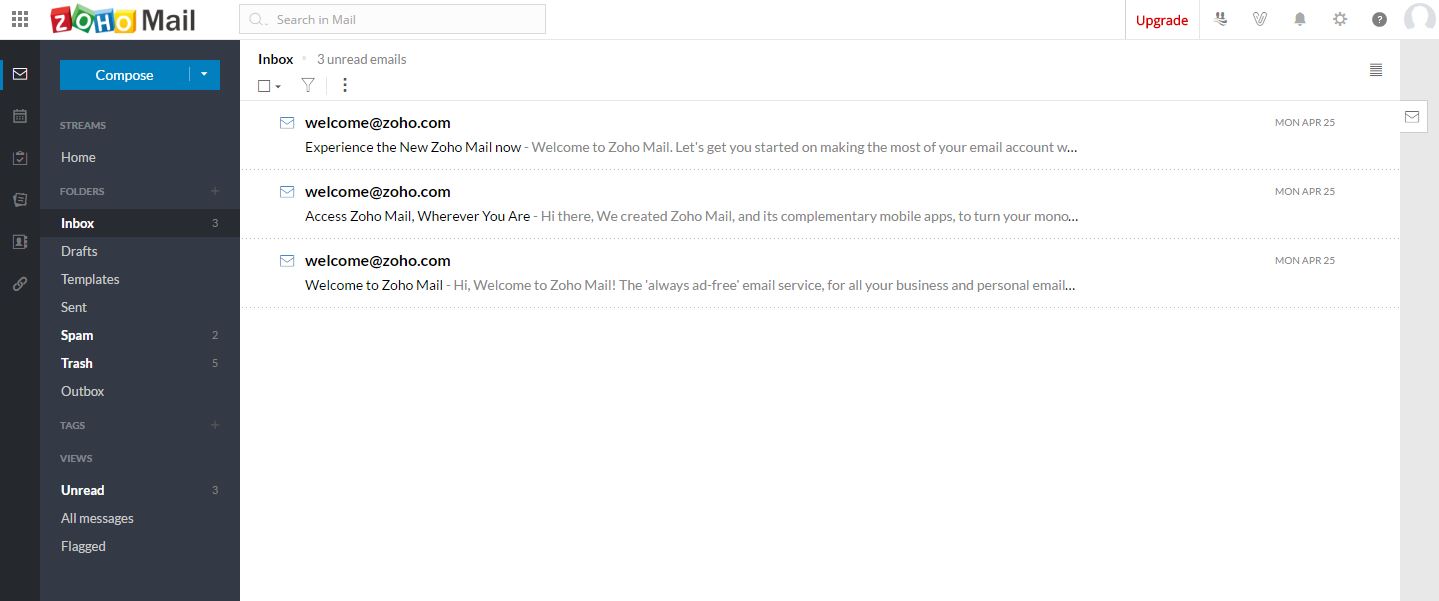
That’s not the end of it zoho provide you the freedom of accessing and managing your email with their official zoho app which works on android and iOS devices. I think it’s the best way to get free professional email after Google app stopped giving their service for free.

Go to Zoho Sign up page and enter your domain name for your email addresses.
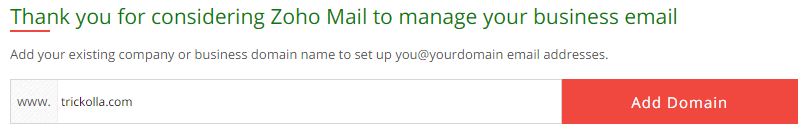
Click on Add Domain and on the next page fill up your name and email address name like i used contact@trickolla.com you can add 24 more email address on same domain for free if you want so don't worry.
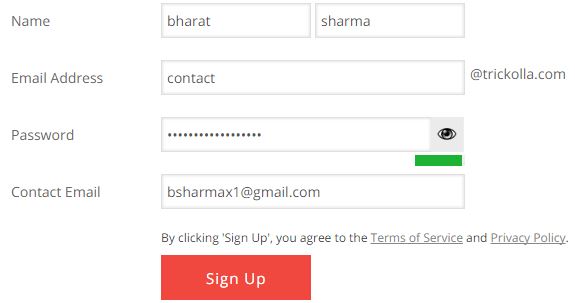
After clicking Sign up you will see the congratulations message page it's a free plan with 5gb limit which is enough for few users.
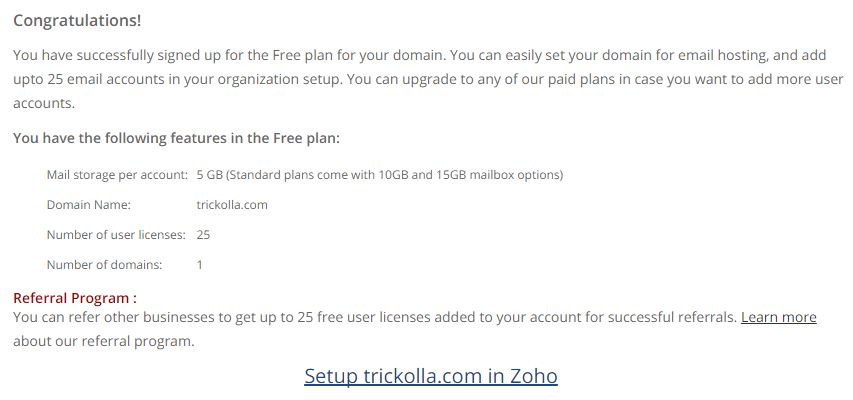
There will be three choice select one of given method and verify the ownership of your domain.
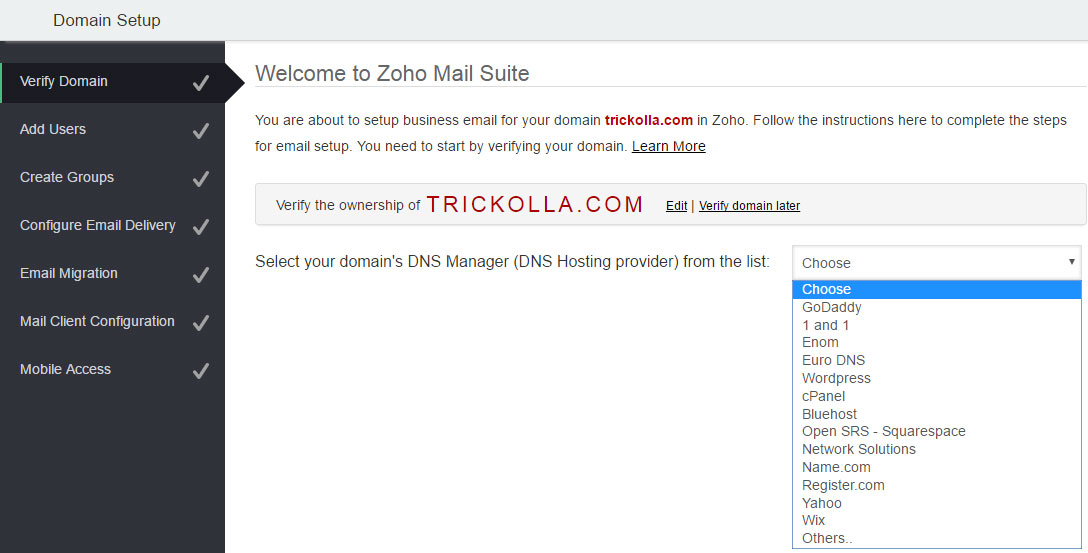
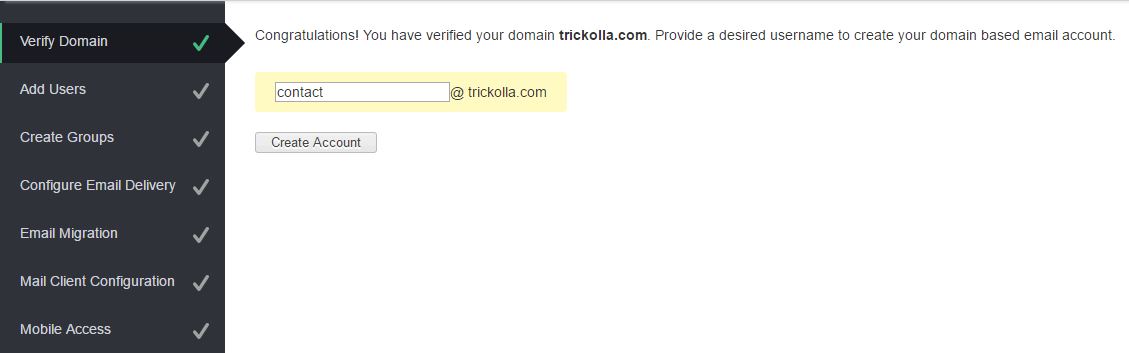
If you don't want to add more users you can skip the add users and create group option and then you need to configure your email delivery by login to your domain registrar and add the two MX records
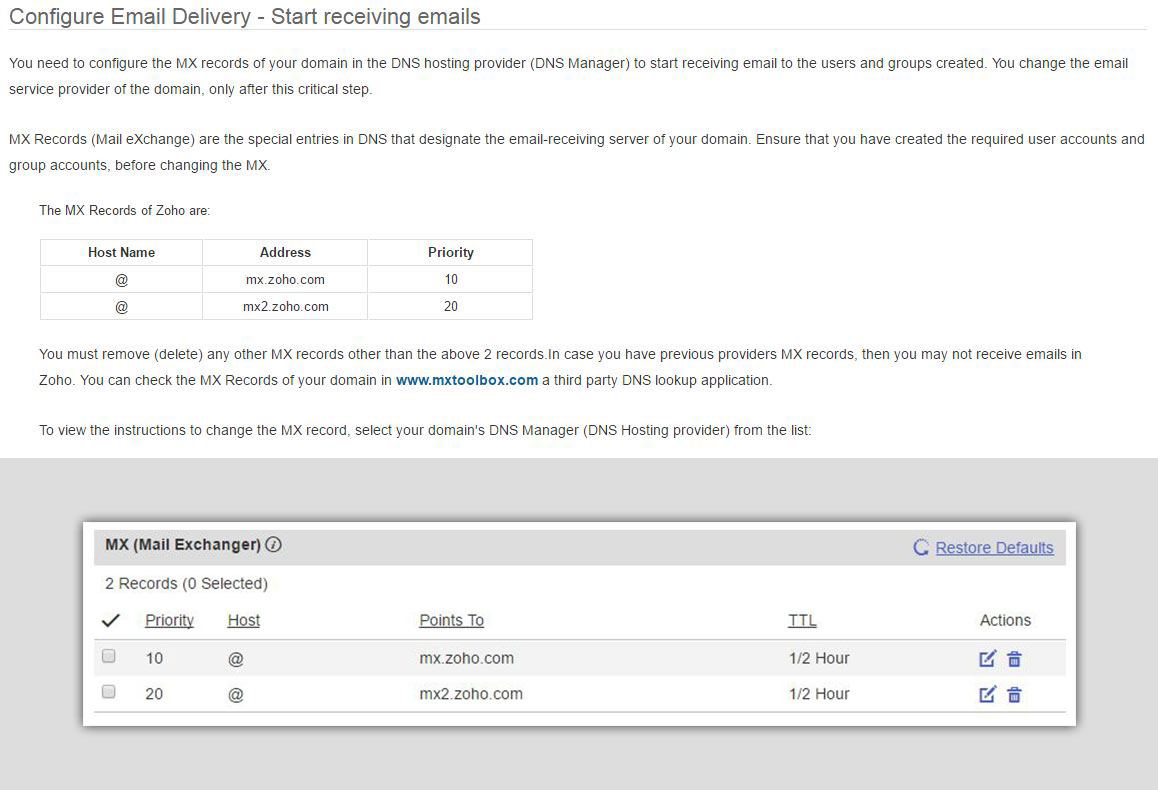
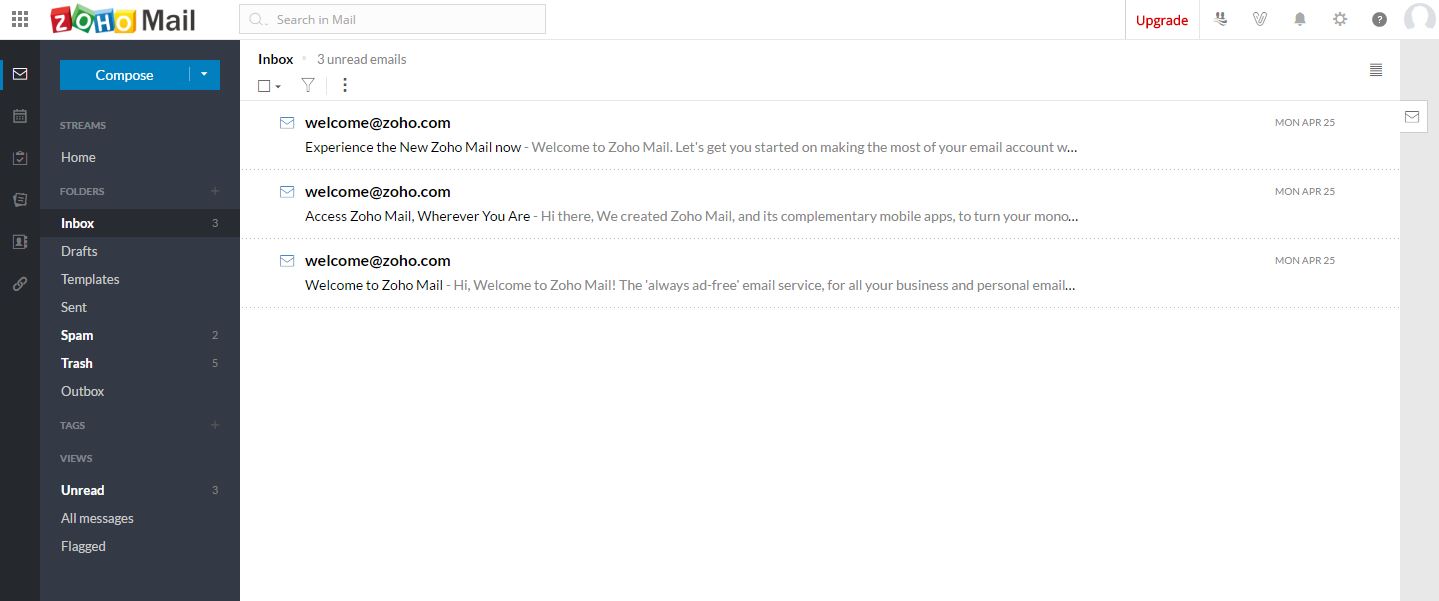

 Hey Friends
Hey Friends
Comment your suggestion, problem or Question