Now seems like Facebook become a lifestyle for youngster mostly all school and college friends are on Facebook but there are many other friends on your Facebook chat list whom you don’t want to chat or just don’t want to appear online to them. The simple solution of this problem is just appear offline to them you just need to enter their name on “turn on chat for all expect.. ” option below you have the complete tutorial just follow it
Turn off Facebook chat for specific people
- First of all login to Facebook
- Click the option icon right below the friend list
- Go to Advanced Settings
- Now write the friends name whom you don't want to chat
- Now click Save that's it
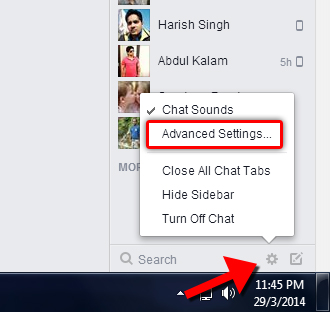
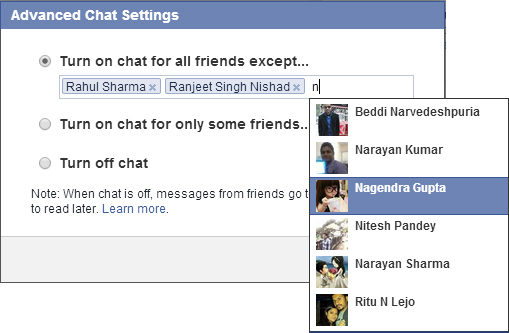
Note: You can remove them from there if you change your mind in future. If you have huge friends list you can check the option "Turn on chat for only some friends" and enter your friends name whom you want to appear online and if you want to turn off chat complete just select that option and save


 Hey Friends
Hey Friends
1 comments:
Unfortunately this isn't true anymore. It looks like you can only turn on/off chat for all of your friends at once.
Comment your suggestion, problem or Question