New Galaxy series member Samsung galaxy s5 just launched in Korea and XDA developer chainfire has launched his rooting tool to root newly released galaxy s5 model number SM-G900F. chainfire has done this many times with previous flagship smartphones. Now you can use those apps which requires rooting access. This rooting tool called CF-Auto-root it will install SuperSU app on your device which is required to give root access permission to other apps which works only with rooted devices.
Root Samsung Galaxy S5
Before starting you should check your device model number (go to Settings > About device > Model number) if its SM-G900F then only follow this tutorial otherwise it won't work or may brick your device.Required files for download
- CF-Auto-Root Including Ordin
- Samsung driver for installing on your computer
5 Steps to Root Samsung Galaxy S5 with CF Auto Root
- Extract CF-Auto-Root-klte-kltexx-smg900f.zip and open Ordin
- Click on PDA button and select CF-Auto-Root-klte-kltexx-smg900f.tar file. Don't do anything else
- Now switch off your device and put on download mode by pressing and holding Volume down + Home + power keys together. When it ask to press a button to enter in download mode do that
- Connect your phone with computer
- Now press Start in Ordin it will take few seconds disconnect when it complete.
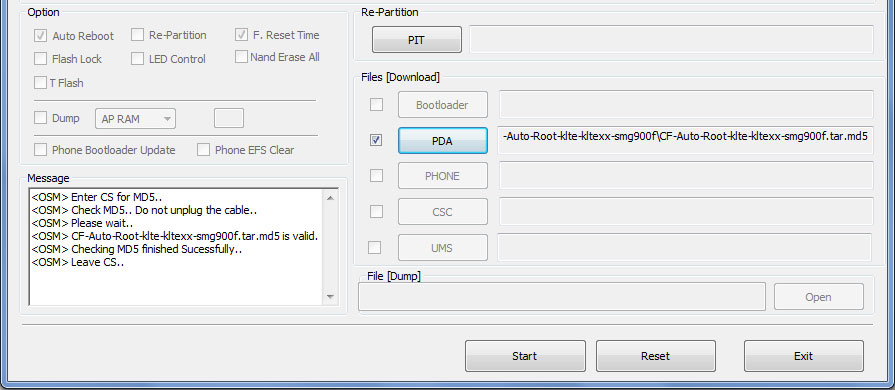
Note : Rooting your device will increase flash counter and start Samsung’s KNOX warranty flag So your device warranty will be void
Credit: XDA


 Hey Friends
Hey Friends
Comment your suggestion, problem or Question