We usually love to keep good messages in our device but sometimes accidentally we delete them it is not to easily recovery them unless you have already turn on iCloud backup so you can restore it whenever you want. But mostly users not enable it and when iOS data gets delete they have less chances to get that data back because new data overlap that space but there are maximum chance of recovery if you as quickly as possible attempt to recover them with this tutorial.
For this tutorial you need to download:
iTunes Data Recovery and install it on your computer
Now follow the below backup and non backup method.
Read deleted text messages on iPhone
There are few software's to recover deleted iPhone text messages but i am going to show you a software which i have used and get success to recover iPhone deleted data easily. You don't need any third party software to recover iPhone data if you have already backup your iPhone device you can simply restore your iPhone device from iCloud.For this tutorial you need to download:
iTunes Data Recovery and install it on your computer
Now follow the below backup and non backup method.
Recover deleted text message with iPhone backup
- Connect your iOS device with computer
- Open iTunes data recovery
- Now click on Recover Data from iTunes Backup file
- Select your device and press Start Scan
- Now click message and then recover
- Now go to location where you have saved the recovered file
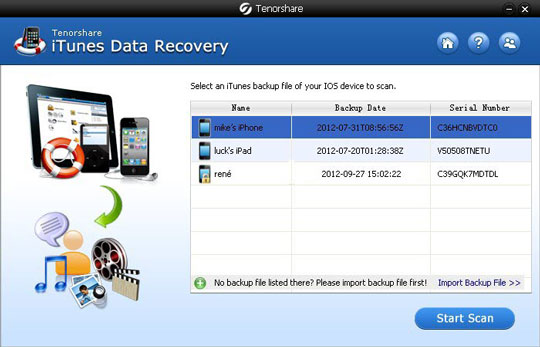
Recover deleted text message without iPhone backup
- Connect your iOS device with computer
- Open iTunes data recovery
- Click on Recover Data From iOS Device now click on Start Scan
- It will take few minutes to recovery your iOS device data. After recovery complete a message will popup "Scan completed Please select the files for recovery" click Ok
- Now click on Message and then recover
- That's it now open the recovered file from saved location
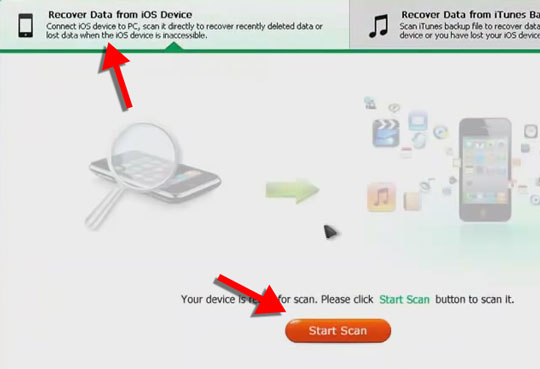
Note: you can recover many things from this software Call history, Contacts, Messages, SMS attachments, Notes, Safari, Calender, reminders, Voice memo, Camera Roll, Photo, Whatsapp messages etc


 Hey Friends
Hey Friends
Comment your suggestion, problem or Question