Installing 2 whatsapp was the hassle for you but now I am came with more than 2 yes now you can install more than two on your single android device. Whatsapp is very popular so as their tricks one of them is dual whatsapp but it is also old that is why I am came new trick.
There was a time when we all used to use sms service for communication but since whatsapp came into our life it just change the whole perception of commutation now if someone buy a mobile the first thing he do is just installing whatsapp in his phone to contact their friends or relatives. Most of us even has dual sim in our mobile but they could not use both number simultaneously in whatsapp, so they install whatsapp on another mobile for other number or what they used to do is taking whatsapp chat backup and then clearing the data from app setting and then setup the whatsapp again from the beginning with another number they want to use.

But things has changed now you can use as many whatsapp you want I am sure no buddy want more than 2 or 3 but for those who don’t know their limit I have few apps for cloning whatsapp which you can use for your separate number on your device. I know there are many apps to create dual accounts but these are the best app tested by me and my friends that will help you. Whenever I see more apps to create multiple account I will add on the page but for now you can use these app with step by step guide.
 It’s a famous app in Google play millions of people using it to run two app or games on their android device why you are lacking behind you don’t need to worry about rooting because you don’t need any root phone to use or install this app. The app is not just limited to whatsapp account matter of fact you can use it for any app or game you have on your android smartphone. It’s a powerful plus stable app with clean user interface it’s a first app which supports almost ever app or game on android.
It’s a famous app in Google play millions of people using it to run two app or games on their android device why you are lacking behind you don’t need to worry about rooting because you don’t need any root phone to use or install this app. The app is not just limited to whatsapp account matter of fact you can use it for any app or game you have on your android smartphone. It’s a powerful plus stable app with clean user interface it’s a first app which supports almost ever app or game on android.


There was a time when we all used to use sms service for communication but since whatsapp came into our life it just change the whole perception of commutation now if someone buy a mobile the first thing he do is just installing whatsapp in his phone to contact their friends or relatives. Most of us even has dual sim in our mobile but they could not use both number simultaneously in whatsapp, so they install whatsapp on another mobile for other number or what they used to do is taking whatsapp chat backup and then clearing the data from app setting and then setup the whatsapp again from the beginning with another number they want to use.

Run Multiple whatsapp Account on single android
You can use any of these app give below both works good to make dual account for whatsapp without rooting your android device. Both apps are free you can download it from Google play store.Parallel Space
 It’s a famous app in Google play millions of people using it to run two app or games on their android device why you are lacking behind you don’t need to worry about rooting because you don’t need any root phone to use or install this app. The app is not just limited to whatsapp account matter of fact you can use it for any app or game you have on your android smartphone. It’s a powerful plus stable app with clean user interface it’s a first app which supports almost ever app or game on android.
It’s a famous app in Google play millions of people using it to run two app or games on their android device why you are lacking behind you don’t need to worry about rooting because you don’t need any root phone to use or install this app. The app is not just limited to whatsapp account matter of fact you can use it for any app or game you have on your android smartphone. It’s a powerful plus stable app with clean user interface it’s a first app which supports almost ever app or game on android.
Use parallel Space for Whatsapp dual account
- Open parallel space and click on plus icon
- Now let the parallel space load your all apps then as soon as you see whatsapp tap on it
- Now whatsapp will be added on homepage of parallel space just open whatsapp from there for another account of whatsapp.
- you need to setup whatsapp for the number you want.

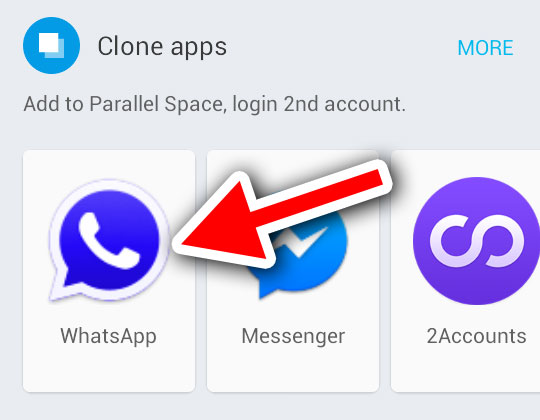
2Accounts - Multi User Switch
It’s also a dual account application which works same like parallel Space it works for every app and games without rooting you can download it from Google play without any cost. It consume less ram and cpu with high quality clean user interface without any delay switch speed is quick you get any trouble with it. You just need to add the app or game in this app to make multiple accounts. It was designed to use for messaging service like whatsapp, facebook etc but now you can use it with any app or game you want.




 Hey Friends
Hey Friends
Comment your suggestion, problem or Question