Skype is very popular in IT companies and even home users they all love to communicate via Skype. It’s the smoothest way to communicate with voice and video even if your internet connection is little weak Skype gives better audio and video quality, it’s well optimized for those users too. If you also want to join Skype and you don’t have account and software installed in your computer don’t worry you don’t need to download the Skype messenger software on your system. You can use Skype without download you just need an internet connection and a browser that’s it everything set for you on the official Skype website.
Steps are very simple if you don’t have the account you can sign up online on the skype website.
Yes you can just install Skype plugins on your browser. use your headphone to voice chat with your friends.
2. Can I video chat on web.skype.com
Yes if you have installed the Skype plugins then you're ready to video chat on your laptop or desktop with webcam.
3. Can I phone call using web.skype.com
If you have credit on your account then you can call to any phone number.
4. How to Install Skype Plugins
Why you should use Skype via web
- Suppose you’re in your friend’s house and he doesn’t have Skype.
- You’re using computer on cyber cafe.
- You don’t want to install for just one time chat.
- Your friends want to use Skype but you don’t have.
- Someone online want to talk with you and don’t want to waste time on downloading.
- For online interview
Steps are very simple if you don’t have the account you can sign up online on the skype website.
- Just go to https://web.skype.com/
- If you have account just login, otherwise.
- Click on Create new account or Sign in with Facebook account.
- Now fill up your details and click I Agree – Continue.
- Now you can use Skype on messenger and on browser also.


Some of the questions that you might ask
1. Can I voice chat on web.skype.comYes you can just install Skype plugins on your browser. use your headphone to voice chat with your friends.
2. Can I video chat on web.skype.com
Yes if you have installed the Skype plugins then you're ready to video chat on your laptop or desktop with webcam.
3. Can I phone call using web.skype.com
If you have credit on your account then you can call to any phone number.
4. How to Install Skype Plugins
- login to your skype account
- Click on your name.
- Click on Download Skype Plugin.
- Now a page will popup click on Add Extension
- That's it now you can enjoy calling with your browser.

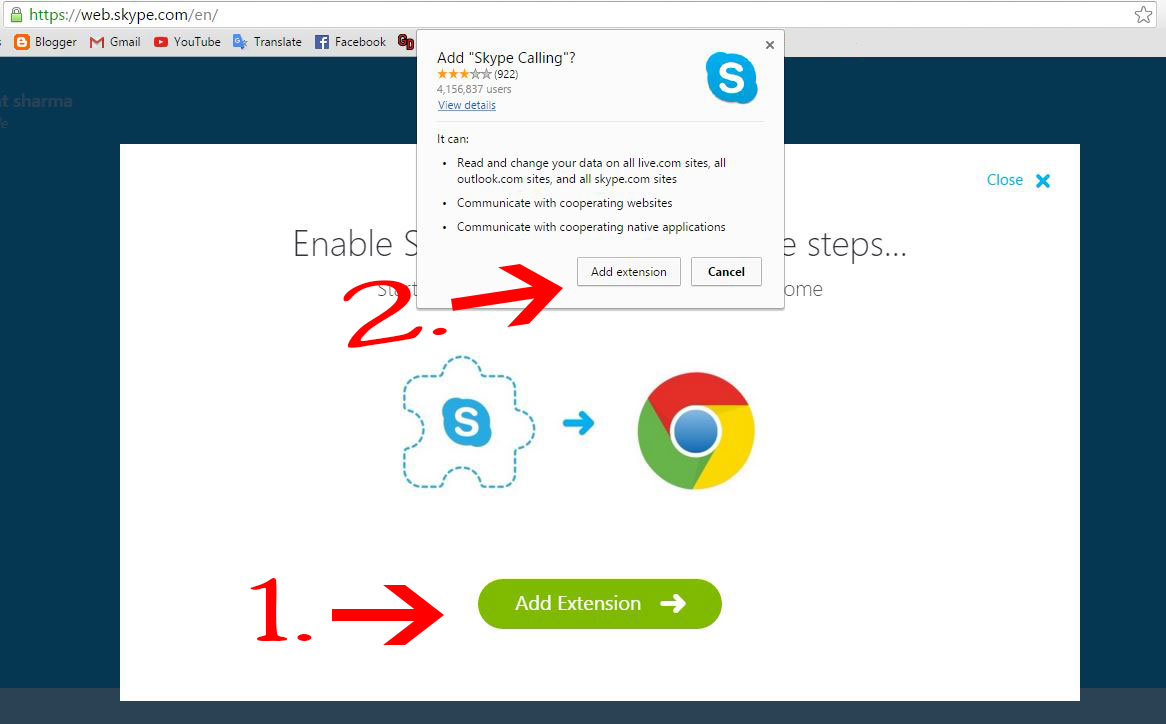


 Hey Friends
Hey Friends
Comment your suggestion, problem or Question