We all know virtual reality apps are very popular now these days many people are using virtual reality with their smartphones the technology is very old but it took so long to come into our mobile screen. There are many virtual reality headsets available for 4 inches to 6 inch mobile in under 20$ but it still expensive for computer users even the cheapest VR headset also start from 399$ and you need a powerful computer with a powerful CPU and GPU because The VR creates two different screen one for your left eye another for right eye so you need double the power to create those two screen, that is why even if you buy the cheapest headset you still need a powerful gaming computer which never come cheap the cheapest gaming computer for modern games also start from 700$ so average person don’t even think to invest more than 1200$ on games but some people still love the technology and they are crazy enough to invest that money on games because they love games they live in the game including me I don’t earn much but I don’t hesitate to buy the game I love even If I know my pocket will be empty for whole month so that’s me.
Read also: Play PS4 Games on Android Devices
I am 100% sure many people don’t even know about the virtual reality so let me explain to you what is it and how it works and how it make a virtual world for you.
It was designed to practice flying planes and fight jet etc but now it is also used for learning driving anything you can image from a cycle to car and car to any 30-floor ship or any spaceship.
The working of it very simple the device creates two screens both are separate for both eye, so your left eye sees the left screen and right eye see the right screen in the virtual glasses. But there are many companies which just set up the whole room with screens and few cameras inside the room which track your movement and according to that game works.
You know how expensive is this technology but you can play virtual reality games on mobile because the virtual reality devices are cheaper for android and ios device you can buy it from 3$ to 200$ so anyone can try this technology with their smartphones but games are less because VR is new for mobile and developers.
A computer can play VR games but they need an expensive headset so what you can do? correct you are right you can combine both and Play Computer Games on Android with virtual reality but the question is how you can connect VR with computer so answer is by following the guide written for you there are few ways you can play computer games with VR headset but I will show what I use just follow the guide step by step.
Requirement
1. Powerful Computer / Laptop
2. Android phone with gyroscope sensor or iPhone 4 or above model
3. A virtual reality headset which supports your mobile
4. USB cable to connect your phone with computer or WIFI
5. A controller that supports the game you will be playing (Optional)
If you have all the things you can follow the procedure even if you don’t have a controller you can use the keyboard but if your phone doesn’t have gyroscope then the game will not track your head movement in this case you can use a mouse.
Read also: Play PS4 Games on Android Devices
I am 100% sure many people don’t even know about the virtual reality so let me explain to you what is it and how it works and how it make a virtual world for you.
What is virtual reality and how it works
It is also known as immersive multimedia or computer-simulated reality it’s a computer technology that makes an environment exact like real world generated digitally it could be a game, environment or video that’s playing around you, it just replace your reality with computer-generated reality so your brain thinks that’s your new reality, You become something else in the games and you feel like you are inside of it.It was designed to practice flying planes and fight jet etc but now it is also used for learning driving anything you can image from a cycle to car and car to any 30-floor ship or any spaceship.
The working of it very simple the device creates two screens both are separate for both eye, so your left eye sees the left screen and right eye see the right screen in the virtual glasses. But there are many companies which just set up the whole room with screens and few cameras inside the room which track your movement and according to that game works.
You know how expensive is this technology but you can play virtual reality games on mobile because the virtual reality devices are cheaper for android and ios device you can buy it from 3$ to 200$ so anyone can try this technology with their smartphones but games are less because VR is new for mobile and developers.
A computer can play VR games but they need an expensive headset so what you can do? correct you are right you can combine both and Play Computer Games on Android with virtual reality but the question is how you can connect VR with computer so answer is by following the guide written for you there are few ways you can play computer games with VR headset but I will show what I use just follow the guide step by step.
Play Computer Games with Mobile Virtual Reality Device
The procedure is very simple but before doing anything it is important to tell you required things you need to play virtual reality environment games properly.Requirement
1. Powerful Computer / Laptop
2. Android phone with gyroscope sensor or iPhone 4 or above model
3. A virtual reality headset which supports your mobile
4. USB cable to connect your phone with computer or WIFI
5. A controller that supports the game you will be playing (Optional)
If you have all the things you can follow the procedure even if you don’t have a controller you can use the keyboard but if your phone doesn’t have gyroscope then the game will not track your head movement in this case you can use a mouse.
Play Virtual Reality Games with Trinus VR
This tutorial will work only for android because trinus Vr is creating an app for ios so it might take some time but you can use another app tutorial right after ending of this one.- First download and install Trinus VR for android its a free version but if works and you liked it you can buy pro version.
- Now download and install Trinus VR server on computer
- Open Trinus VR on computer and Android
- Connect your mobile and computer with USB data cable (you can also use wifi by typing the ip address written on mobile app into the pc server app)
- Tap to enable USB connection or tap on setting and enable from there
- You will see Detected on USB icon then it will automatically start the virtual reality split screen on your mobile display.
- Now start the game you want to play and put your phone inside of VR headset.
- That's it Enjoy Virtual reality gaming
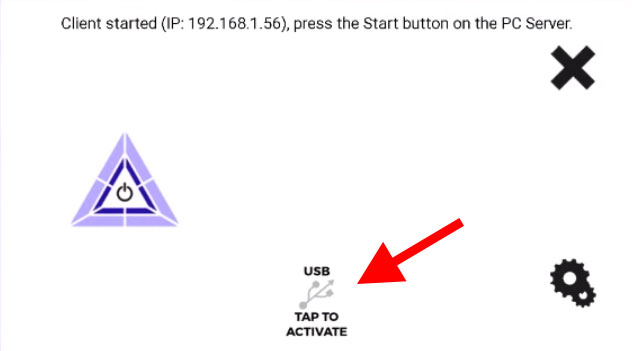
Play Virtual Reality Games with KinoVR
This will work for iPhone and android both os smartphone can easily stream the game with wifi so Before you do anything make sure your pc and mobile using same wifi- First of download and install KinoVR app in iPhone or Android
- Now download and install KinoVR driver in computer
- Setup the KinoVR driver to track your head movements
- Go to KinoVR settings and adjust the settings according to your need.
- Then start the game you want
- Open the app on the phone it will automatically display the game running on PC
- Now place your phone inside virtual reality headset and enjoy the game
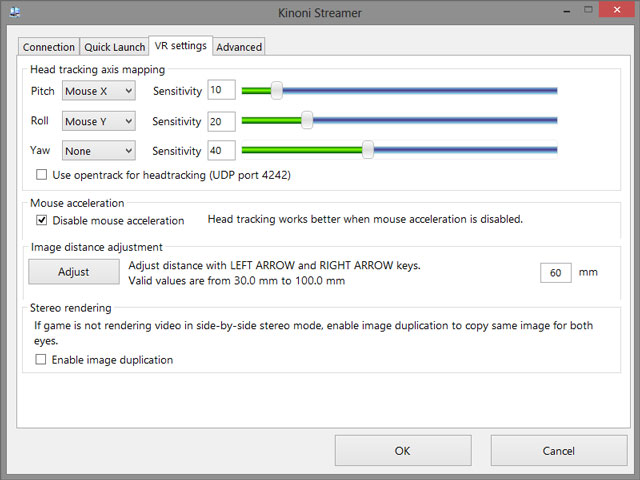
As you saw the procedure was simple to download client app on mobile and server app on the computer that’s it. Hope you like the tutorial if you get any problem you can comment us below we will defiantly help you.


 Hey Friends
Hey Friends
Comment your suggestion, problem or Question