IPhone and other iOS devices has a fantastic inbuilt feature thats is reading any text you know it as text to speech you can enable it and make your iPhone read text for you it can read any text or paragraph from text message, notes, text files, eBooks, iBook and websites. You don’t need to read now if you feel to lazy so you can hear from your device you just have to enable this hidden option and enjoy hearing from your iPhone.
Make your iPhone Read texts
- First of all go to settings
- Now scroll down and tap on general
- Then choice accessibility
- From there you will see heading of vision under it you will see speak selection tap on it
- Now turn it on
- From there you have option of speaking rate slower and faster depend on you what you how would you like to hear
- Now whenever you want your iphone to speak just highlight the text and you will see two option copy and speak just tap on speak that’s it.

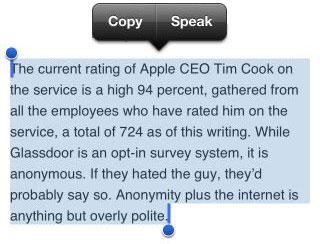


 Hey Friends
Hey Friends
Comment your suggestion, problem or Question