If you think your cheap mic sounds really bad and you also don’t have money to spend on a studio quality mic. So I will make your cheap mic into a studio quality microphone. But why would you do that? Most of us buy a microphone for voice chat or video blogging on youtube. I don’t think anyone would go for cheap mic if they have enough money to buy a studio quality mic.
I know in the starting of your video blogging career you might not have enough money to buy a studio quality mic. it happens to most of us. Most people use audacity to make their voice sound better but I will not use that software. I will also show you audacity tutorial also which will make your voice good. But it only applies those effects after recording. But if you want to make your voice sound better right when you speak to the speaker you have to download some software and configure it.
I know in the starting of your video blogging career you might not have enough money to buy a studio quality mic. it happens to most of us. Most people use audacity to make their voice sound better but I will not use that software. I will also show you audacity tutorial also which will make your voice good. But it only applies those effects after recording. But if you want to make your voice sound better right when you speak to the speaker you have to download some software and configure it.
Make Cheap Microphone Studio Quality
- First of all, download VoiceMeeter and Virtual Audio Cable it might be in a zip or rar file just extract it.
- Install both the software by double clicking on their setup exe file
- Now go to the installation folder of VoiceMeter the default location is "C:\Program Files\VB\Voicemeeter"
- Open the voicemeeter.exe file.
- The first thing you should do is just click M button on 2 hardware input and Virtual input because you don't need those. M stands for mute. you can see the image below.
- Now download the pre-configured XML setting file for Voicemeeter.
- Just click on menu and Load Settings and select the downloaded XML file.
- Now click on Hardware Input and select your mic in it.
- That's it now you can see the difference in your mic voice quality.
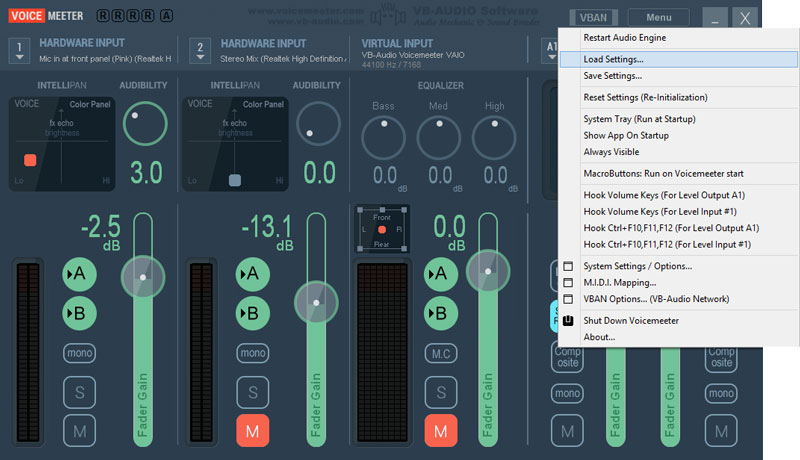
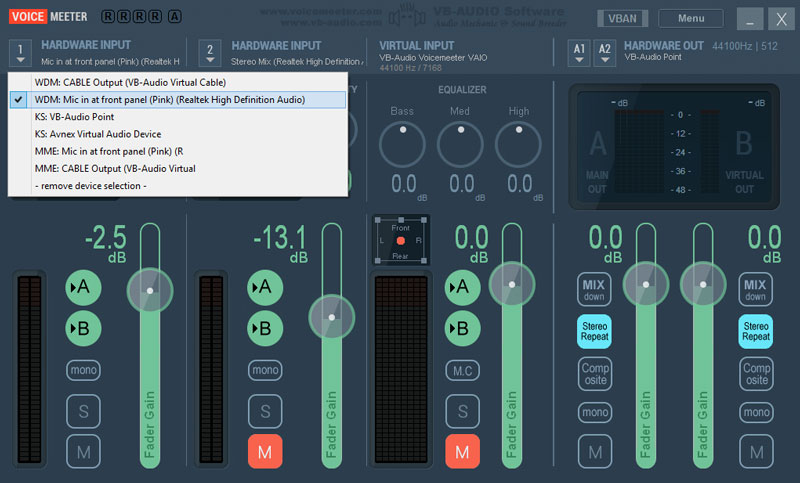
If you think voice is not sounding as you want, just play with the hardware input section settings. Don't touch anything else because you don't need to do anything with other settings.
If you still feel something wrong just buy a better microphone. Because there is always a limitation you can't participate with a donkey in the derby race.


 Hey Friends
Hey Friends
Comment your suggestion, problem or Question