Do you also want to Play Pokemon GO on PC? If anybody has played this game will tell you that you can’t play this game without roaming around the city. Even if you have any android or ios phone you have to roam to play this game. But that’s not true you can play Pokémon GO without roaming the streets.
Also read: Play Pokemon Go in Landscape Mode
You just need a best android emulator installed on the computer which can work smoothly on your computer. Then you need Pokemon go installed in it. But as we all know we have to move in the game somehow. So we will install a GPS spoofing app which will show a fake location to Pokémon go and your character will move according to the fake location you select. That’s it, you are good to play Pokémon go on PC with any OS windows 10, 8, 7, XP or mac. The trick is written step by step so just follow the simple step and enjoy Pokemon go.
Also read: Play Pokemon Go in Landscape Mode
You just need a best android emulator installed on the computer which can work smoothly on your computer. Then you need Pokemon go installed in it. But as we all know we have to move in the game somehow. So we will install a GPS spoofing app which will show a fake location to Pokémon go and your character will move according to the fake location you select. That’s it, you are good to play Pokémon go on PC with any OS windows 10, 8, 7, XP or mac. The trick is written step by step so just follow the simple step and enjoy Pokemon go.
How to Play Pokemon GO on PC with Joystick
- First of all, download MEmu Android Simulator and install it on pc. Pokemon go only support android 4.4 or above, But MEmu is optimized for pokemon go so you can install it even on android 4.2 also. Though you can also install android lollipop on Memu. Right now it is the only android emulator which supports android lollipop v5.1.
- Download Pokemon Go apk and Fly GPS.
- Just double click on the Pokemon Go apk to install on MEmu. It will take few seconds then does the same with Fly GPS apk to install it.
- When both the app installed completely. Just open Pokemon Go and log in with your account. If you are playing it the first time then just do as the game guide you.
- Now catch your first Pokemon. Just select the Pokemon and tap on
- I know you can't move in the game because it's a GPS based game. So what we can do is just use the Fly GPS app which we have downloaded and installed in the 2nd and 3rd step.
- Minimize the Pokemon Go and Go to settings and developer options. If you don't see any developer options. Then you have to unlock it. Just go to Settings > About Phone and tap 7 times on build number. Then you will see developer options in settings.
- Just turn on the developer options.
- Now scroll down and tap on select mock location app and select Fly GPS.
- Now open Fly GPS app and search any location you want. Make sure it's near to your place.
- After searching the location just tap on the location and select GPS Service Run and select Joystick Location Mode - (Pokemon)
- That's it, Now you will see joystick on your screen. Just open the Pokemon Go app and Enjoy Pokemon go on PC with JoysStick.
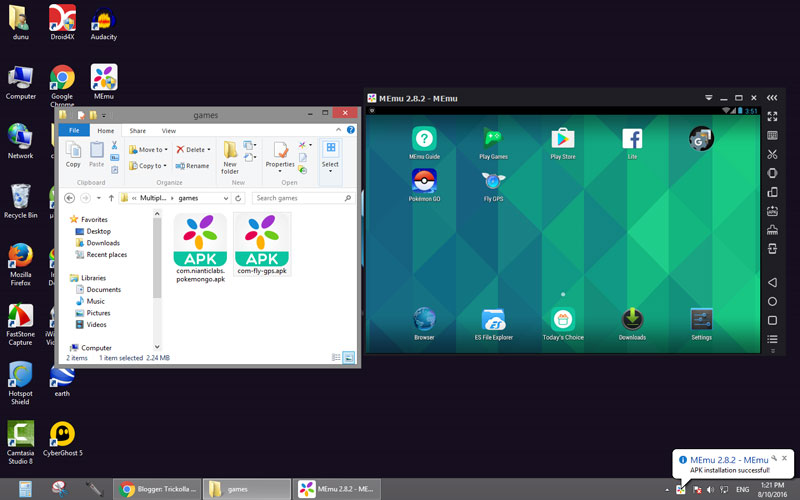






 Hey Friends
Hey Friends
6 comments
Step 4 - I get the Niantic Screen, but then screen goes black and second screen that I should get never loads... ???
It says that the OS, device or software is not compatible, even though I put 1920x1080p as resolution and 3GB of RAM to it
Looks like this is no longer working :-( Newer versions, even the GPS software doesn't like it. Maybe you can create an updated version ?
I can't sign in in Pokemon Go. How to fix the 'unalbe to authenticate'?
Mine keeps saying failed to detect location
Model:Samsung A5 2017
Comment your suggestion, problem or Question