Mostly all latest Android devices has bigger screen but still when we want to show something from our device to few family member we would like to use bigger screen so this is why I have simple procedure for non-rooted users to see their android screen on their computer screen. Rooted android users can easily stream live screen of their android device but when it’s come to non-rooted users they find it harder but I have found a very simple way to display android on your desktop.
How to Capture Android Screen On PC [No Rooting]
Requirements:
1.First of all make sure your computer has Java Runtime Environment installed you can check by pressing windows key then type java.exe if its appears then you dont need to install it but if its not appearing then you have to download from official java download site and install in your pc.
2. Device driver should be installed on your pc.
3. Make sure you have checked the USB debugging option in your device.
Procedure step by step
1.First of all make sure your computer has Java Runtime Environment installed you can check by pressing windows key then type java.exe if its appears then you dont need to install it but if its not appearing then you have to download from official java download site and install in your pc.
2. Device driver should be installed on your pc.
3. Make sure you have checked the USB debugging option in your device.
Procedure step by step
- Now download androidscreen.rar
- Extract the rar file
- There are 2 folder inside the rar file ADB Tool and DroidAtScreen
- Open the DroidAtScreen folder and double click on droidAtScreen-1.0.1.jar file
- Click on ADB then click on ADB Executable Path
- Now navigate to ADB Tool folder and select the adb.exe file
- Now connect your device and you will see the image on computer screen

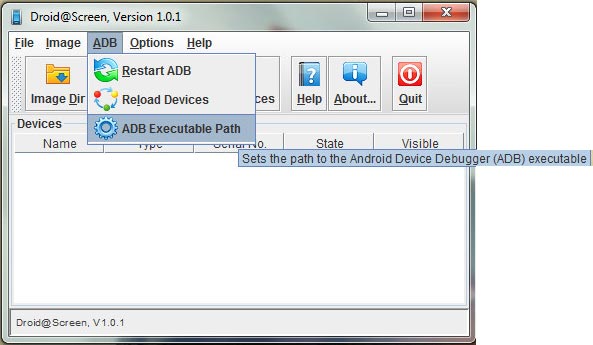
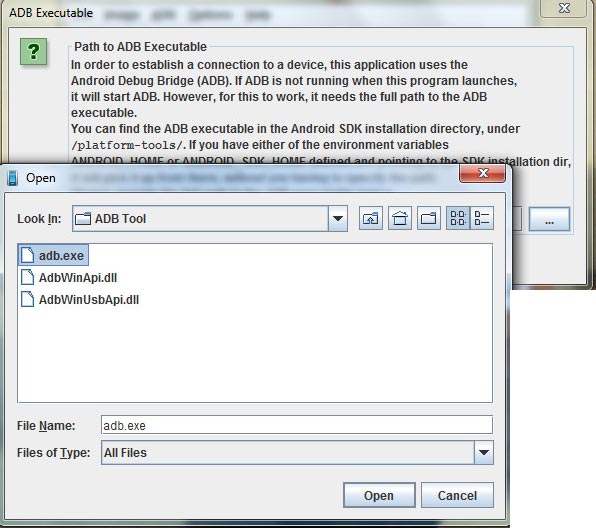
Note: Its will show you images of your device not live streaming its still a beta version so in future updates you might see live streaming


 Hey Friends
Hey Friends
Comment your suggestion, problem or Question