It’s not important to know your modem model number in most cases. But in rare cases you might need your modem model number. There are many people who still finding there model number so this post only for them. I know most of the people know there modem number. Because they bought that himself. But when internet providers provide modem for your internet connect you don’t know which modem they fixed in your internet connection.
In future if you want to change your modem you need to know which modem you have so you can buy better one by comparing your modem with others. So if you need to know your modem no just follow my simple steps. The simple thing you can do just take your modem and take a close look on your modem may be same where you will see modem number listed on the modem. If you don’t see anything then now it’s time to use your computer. Just connect your modem with computer and turn on internet. Now follow my simple instruction below.
In future if you want to change your modem you need to know which modem you have so you can buy better one by comparing your modem with others. So if you need to know your modem no just follow my simple steps. The simple thing you can do just take your modem and take a close look on your modem may be same where you will see modem number listed on the modem. If you don’t see anything then now it’s time to use your computer. Just connect your modem with computer and turn on internet. Now follow my simple instruction below.
Find your modem model number
- Click Window key or press windows icon on down left corner and type Network.
- Now open Network. It will take few seconds to load then you will see Network infrastructure expand it if it’s not expanded. If you see modem icon with some unique keywords that will be your modem model number. To know more about your modem right click on it and select Properties.
- Now click on Network Device and there you go you will see your modem details like Manufacture, MAC address and Unique identifier



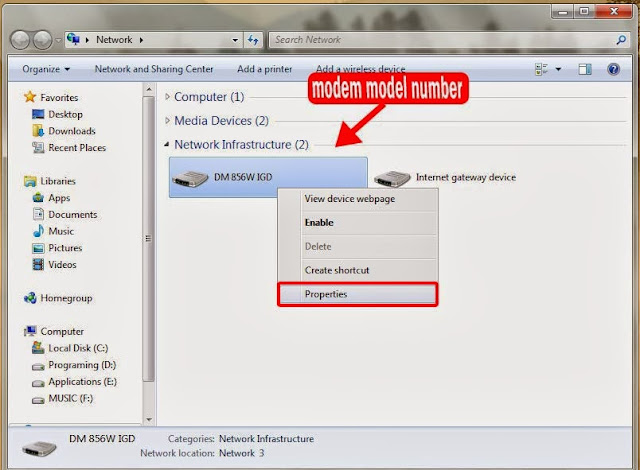

 Hey Friends
Hey Friends
Comment your suggestion, problem or Question