Everybody likes to share YouTube videos on Facebook but they can’t play that video on Facebook. Because when we share the YouTube video it becomes a link and when someone clicks on it. It redirects them to YouTube video page.
People also tried some tricks where they just display the large thumbnail of YouTube video on Facebook, and when someone clicks on that thumbnail it also redirects to YouTube. It is not the actual solution of the problem.
So if you need a proper solution, in which you can actually play YouTube video on Facebook. You won’t be redirected to YouTube to watch the video. Then I will show you the genuine trick which is still hidden from many Facebook and YouTube users. So let’s not waste time directly jump on to this amazing trick.
If you want to understand the tutorial in Hindi then you can watch our Hindi video. if you face any kind of issue while performing these steps just comment below we will give you the solution.
People also tried some tricks where they just display the large thumbnail of YouTube video on Facebook, and when someone clicks on that thumbnail it also redirects to YouTube. It is not the actual solution of the problem.
So if you need a proper solution, in which you can actually play YouTube video on Facebook. You won’t be redirected to YouTube to watch the video. Then I will show you the genuine trick which is still hidden from many Facebook and YouTube users. So let’s not waste time directly jump on to this amazing trick.
Play YouTube Video on Facebook
- First just open YouTube and open the video you want to share.
- Now copy the YouTube video link from browser address bar.
- Then go to yt2fb.com and paste the YouTube video link and hit enter.
- Now you will see the pro toolbox button click on it. It will ask you to sign up because pro toolbox is only available to register user.
- After that click on create link though you can modify the text if you want to.
- Then it will create the link for you, now copy that link.
- Open your Facebook page or profile where you want to post YouTube video. Now paste the link you have copied wait for 2 seconds.
- When your video appears just remove the link if you want and write any text in the text box and click the post button.
- That’s it now you can tap on the play icon to play the YouTube video. It will start playing the video and you can see all the YouTube feature like you see on YouTube site itself..
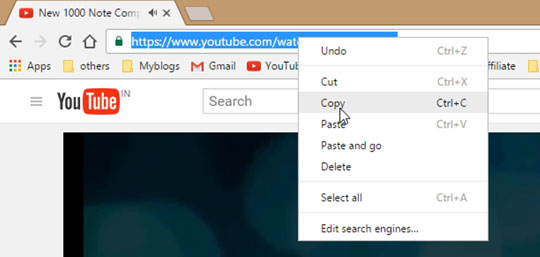
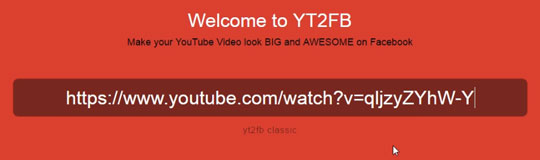
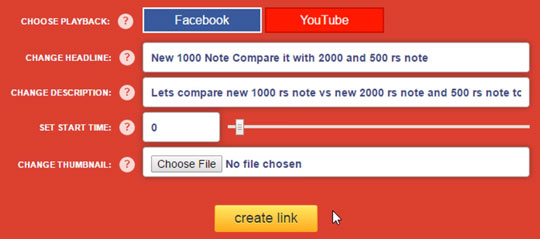

Note: If you don’t see large thumbnail when you paste the link on Facebook you can reload the Facebook page again and then paste the link it will work.


 Hey Friends
Hey Friends
Comment your suggestion, problem or Question